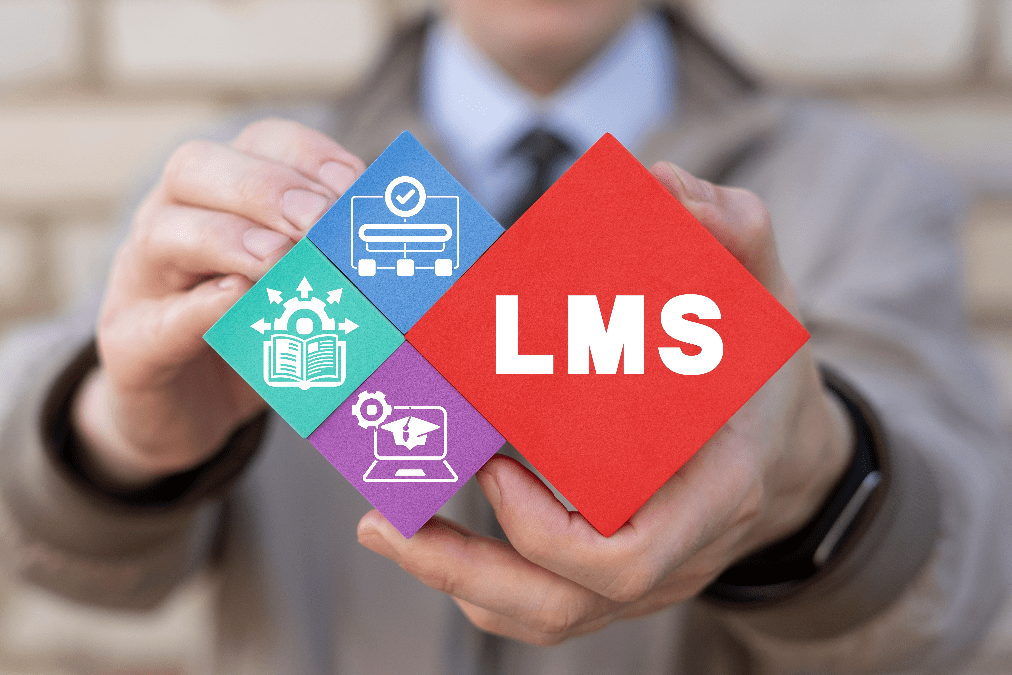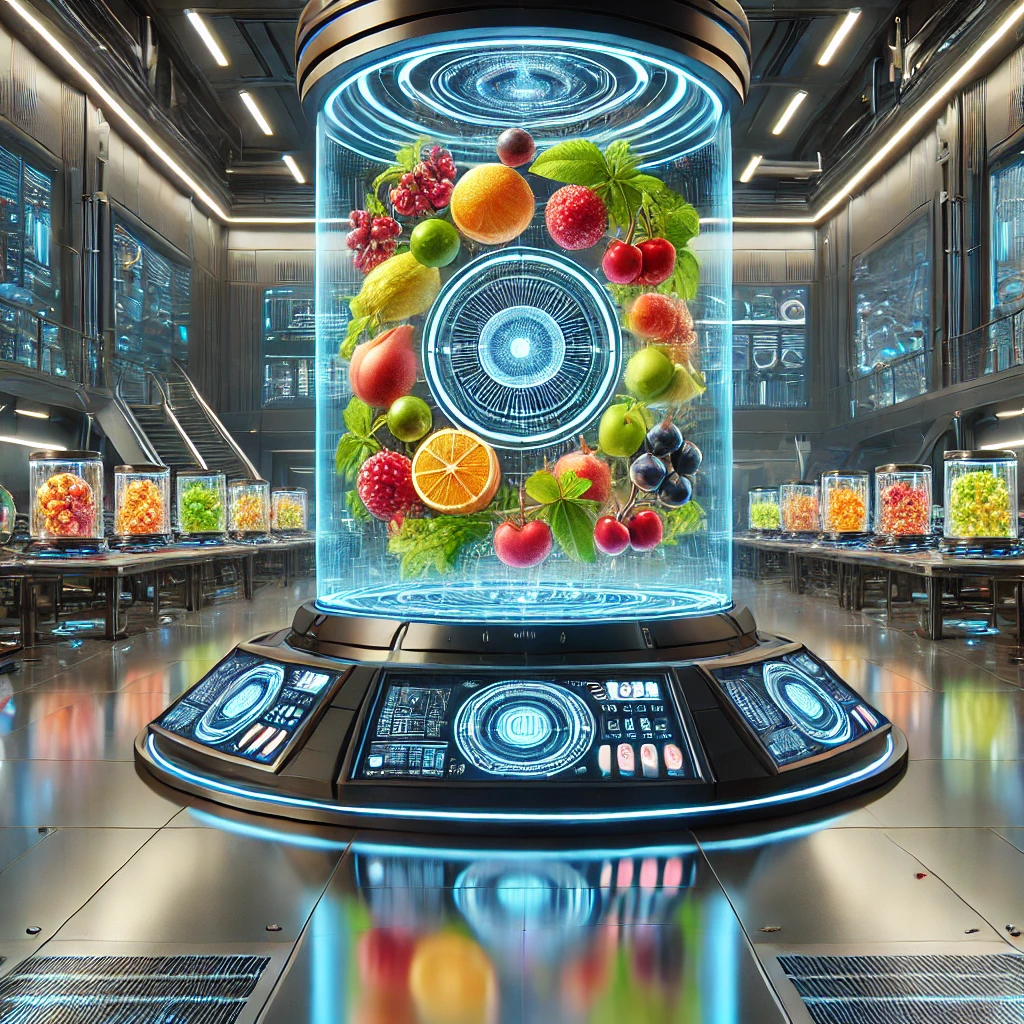Migrating learning content to a new Learning Management System (LMS) may seem daunting, but with the right approach, it can be a smooth and efficient process. In this post, we will provide practical tips and insights on migrating your learning content to a new LMS. By following these guidelines, you can ensure a seamless transition while preserving the integrity of your content.
1. Evaluating Your Current Learning Content:
Before starting the migration process with an LMS like the Cornerstone app, evaluating your current learning content is essential. Review your existing materials and identify any outdated or redundant content that can be eliminated. This will help streamline the migration process by focusing on relevant and valuable material for your learners.
2. Clean Up and Organize Your Content:
Once you have assessed your existing learning content, it’s time to clean up and organize it for migration. Look out for inconsistencies in formatting styles, naming conventions, or file structures. Standardize these elements to ensure consistency across all modules or courses.
Consider creating clear folders and subfolders within your LMS to categorize different types of content effectively. Systematically organizing your materials makes it easier for learners and administrators to navigate through the LMS.
3. Consider Compatibility Issues:
Compatibility between your existing learning content and the new LMS is crucial. Carefully analyze whether all the files are compatible with the new system’s functionalities. Check if there are any technical issues with file formats such as SCORM (Sharable Content Object Reference Model) that need attention before migrating.
Sometimes, you may need to convert files from one format to another using specialized software or tools. Make sure you allow enough time in your schedule for potential conversion processes.
4. Plan Your Migration Strategy:
A well-thought-out migration strategy is essential before initiating any changes in an LMS environment. Start by creating a timeline that clearly outlines the different stages of the migration process, assigning tasks and responsibilities.
Plan for each process phase, including data migration, user account transfer, and integration with other systems if applicable. Clearly communicate the timeline to all stakeholders involved to ensure a smooth transition.
5. Test Before Going Live:
Testing your learning content in the new LMS environment is crucial before going live. Use dummy or test user accounts to evaluate whether all functionalities work as intended. Check for broken links, missing multimedia elements, or navigation and progress-tracking issues. It is better to rectify these problems at this stage rather than discover them after going live.
6. Provide Ample Training and Support:
Before launching your migrated learning content, ensure that your administrators and instructors are familiar with the new LMS’s functionalities. Develop training programs or materials that provide comprehensive guidelines for effectively using the system’s features.
Moreover, supportive documentation such as FAQs (Frequently Asked Questions) or video tutorials can help address common queries from learners. By providing ample training and support resources, you minimize confusion and enhance the user experience.
7. Ensure Data Security and Privacy:
As you migrate your learning content to a new LMS, it is essential to prioritize data security and privacy. Ensure that the new system has robust security measures in place to protect sensitive user information, such as personal data or assessment results.
Consider implementing encryption protocols and secure authentication methods to prevent unauthorized access to your content. Ensure your organization complies with relevant data privacy regulations, such as the GDPR (General Data Protection Regulation).
Regularly back up your data during migration and test the restoration process to ensure that backups are working effectively. By prioritizing data security and privacy, you ensure a safe learning environment for your users.
Conclusion:
Migrating learning content to a new LMS can be an intricate endeavor. Still, by following these key steps and precautions, you can navigate the process smoothly while maintaining the integrity of your content.
Evaluate and organize your existing materials before starting the migration process, ensuring relevance and value for learners. Check compatibility between your content and the new system’s functionalities, addressing any technical issues along the way.
Develop a well-planned migration strategy with clear timelines and responsibilities. Prioritize testing to uncover any potential problems before going live with your migrated content.