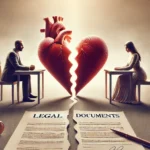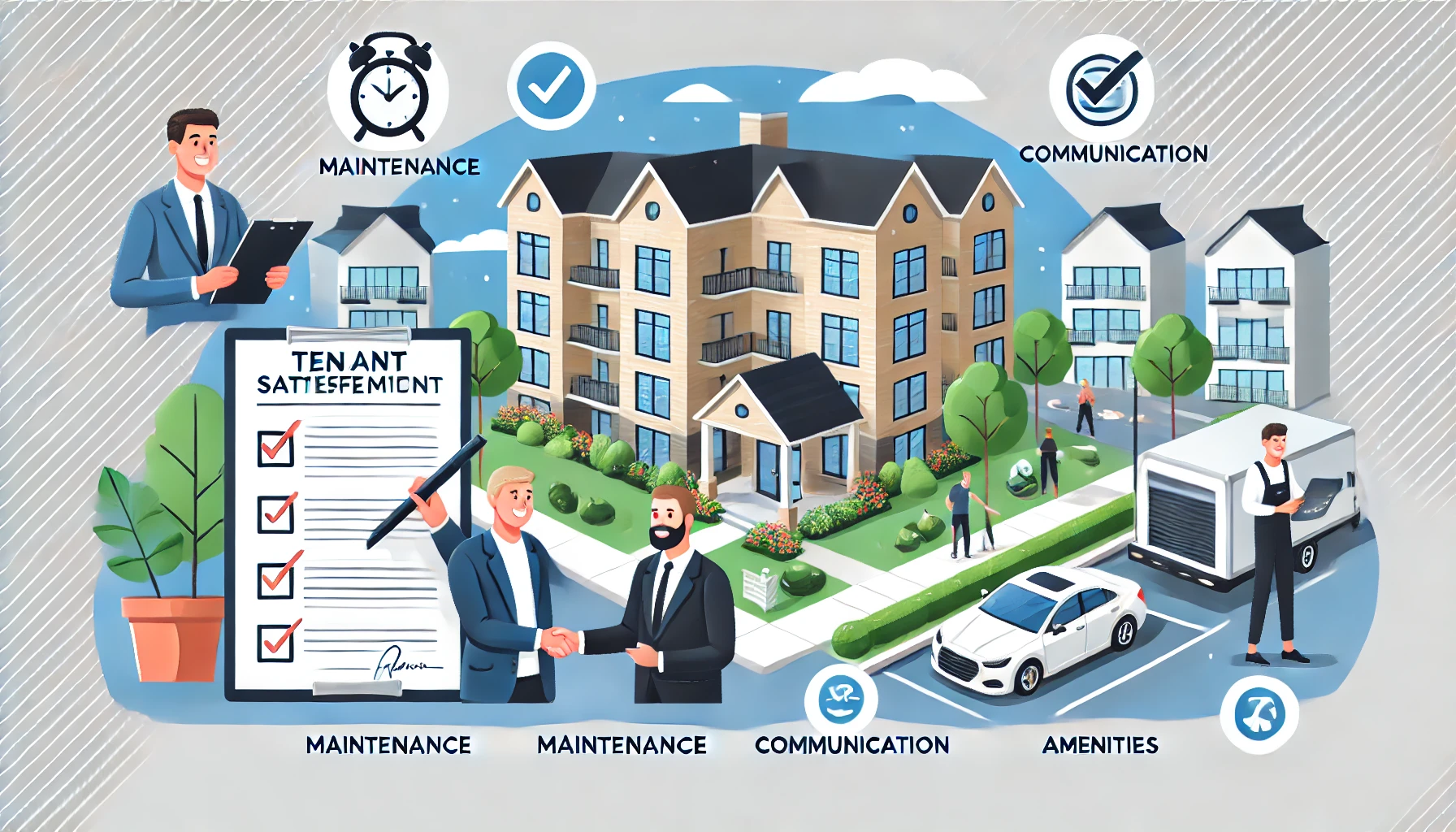Creating a visually appealing poster can effectively communicate your message and attract attention. Here’s how to design a compelling poster:
1. Define Your Purpose
Determine the goal of your poster. Whether it’s for an event, announcement, or advertisement, clarity on your purpose will guide your design choices.
2. Use Design Software
Utilize design software like Adobe Photoshop or Canva to create your poster. These tools offer various templates and design elements to help you get started. Learn more about how to create poster designs effectively.
3. Focus on Visual Hierarchy
Ensure that the most important information stands out. Use larger fonts for headlines and incorporate images or graphics that support your message.
4. Choose the Right Colors
Select colors that align with your brand and the message of your poster. Contrasting colors can highlight key information and make your poster more visually appealing.
5. Incorporate High-Quality Images
Images can make your poster more engaging and visually appealing. Choose high-quality, relevant images that enhance your message and draw viewers in. Avoid using blurry or pixelated pictures, as they can make your poster look unprofessional.
When selecting images, think about how they fit with your overall design. For example, if your poster is for a charity run, a picture of people running can help convey the event’s excitement and energy. Use images that are relevant and add value to your poster, making sure they align with your purpose.
Make sure the images are well-placed on your poster. Avoid cluttering the design with too many pictures. Instead, use images strategically to highlight key information or to create visual interest.
6. Keep Text Concise and Clear
When creating a poster, keep your text short and to the point. Too much text can overwhelm viewers and make your poster hard to read. Focus on including only the essential information that your audience needs to know.
Use bullet points or short phrases to present your information clearly. For example, instead of writing a long paragraph about an event, list the date, time, and location in bullet points. This approach makes your poster more accessible and easier to understand at a glance.
Choose a font that is easy to read from a distance. Avoid using overly decorative fonts that can be hard to decipher. Clear, simple fonts help ensure that your message is communicated effectively.
7. Add a Call to Action
A call to action (CTA) is a crucial part of your poster, guiding viewers on what to do next. Whether it’s “Buy Tickets Now,” “Visit Our Website,” or “Join Us Today,” a CTA encourages people to take action after seeing your poster.
Place your CTA in a prominent position on your poster, making sure it’s easily visible. Use contrasting colors or a different font to make the CTA stand out. A strong, clear call to action helps ensure that your poster not only grabs attention but also prompts people to act.
Consider adding contact information or a QR code if relevant. This allows viewers to quickly get more details or follow through with the action you’re promoting. A well-placed CTA can make a big difference in the effectiveness of your poster.
8. Choose the Right Size and Layout
The size and layout of your poster are crucial for its effectiveness. Decide on the size based on where the poster will be displayed. For example, a poster for a community board might be different in size compared to one for a large event.
Select a layout that complements your content. You might use a grid layout for a structured look or a more freeform design for a creative touch. Make sure that the layout directs the viewer’s eye to the most important information first. A well-chosen size and layout can make your poster stand out and be more effective in delivering your message.
9. Use White Space Wisely
White space, or the empty areas of your poster, is just as important as the content. It helps to prevent your poster from looking cluttered and overwhelming. Proper use of white space can make your design look clean and professional.
By spacing out your elements and leaving areas of blank space, you help guide the viewer’s attention to the most important parts of your poster. Don’t be afraid to leave some areas empty; this can help your poster breathe and make the text and images more impactful.
10. Select the Right Font Styles
Choosing the right font styles for your poster can enhance its readability and appeal. Use different fonts for headings and body text to create visual interest. For example, you might use a bold, attention-grabbing font for the headline and a simpler, more readable font for the details.
Limit the number of fonts to two or three to keep your design cohesive. Too many different fonts can make your poster look disorganized. Stick to fonts that match the tone of your message, whether it’s professional, casual, or playful.
11. Consider the Audience
When designing your poster, think about who will be viewing it. Your design choices should reflect the interests and preferences of your target audience. For instance, a poster aimed at kids might use bright colors and playful fonts, while one for a corporate event might have a more formal design.
Understanding your audience helps you create a poster that resonates with them. Consider their preferences and what kind of design elements will capture their attention and communicate your message effectively.
12. Test Your Design
Before finalizing your poster, it’s a good idea to test it with a small group of people. Show your design to friends, family, or colleagues to get their feedback. They can provide valuable insights on what works well and what might need improvement.
Testing helps you catch any issues before the poster is printed or distributed. Make sure the text is legible, the images are clear, and the overall design is effective. This step can help ensure that your poster meets your expectations and achieves its intended purpose.
13. Ensure Print Quality
When your poster is ready for printing, ensure that it’s of high quality. Use a high-resolution image to avoid pixelation, and choose a good quality paper or material for printing. The print quality affects how professional your poster looks and how well it holds up over time.
Check that all the colors in your design print accurately and that the text is clear. If possible, do a test print to see how your poster looks in physical form. Ensuring high print quality helps make your poster look polished and effective in conveying your message.
Conclusion
By defining your purpose, using design software, focusing on visual hierarchy, and choosing the right colors, you can create a poster that stands out and effectively communicates your message. With these steps, your poster will not only look great but also achieve its intended goal.